티스토리 뷰
HTML 태그 안에서 사용자 데이타 저장하기
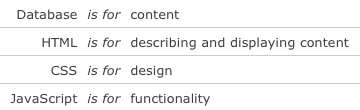
태그 속성과 스크립트의 잘못된 사용의 예
속성의 잘못된 사용
스크립트의 잘못된 사용
JavaScript 의 해결책
the .data() API 를 사용하는 DOM 구조를 사용한다.
HTML5 의 custom data attributes 사용하기
HTML 안에 속성처럼 데이타를 저장하거나 추가할 수 있다.
data- 로 시작되는 속성을 사용한다.
참고자료
HTML5 data-* attributes are great and you know it
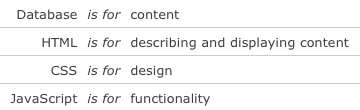
태그 속성과 스크립트의 잘못된 사용의 예
속성의 잘못된 사용
<img class="pic-0" /> <img class="pic-1" /> <img class="pic-2" />
for(var i = 0; i < $("img").length; i++) { $(".pic-" + i).doStuff(); // Do something }
<p> This is the actual text <span>This is the tooltip</span> </p>
$("p span").hide(); $("p").hover(function() { $("span", this).show(); });
JavaScript 의 해결책
the .data() API 를 사용하는 DOM 구조를 사용한다.
<img /> <img /> <img />
var i = 0; $("img").each(function(){ $(this).data("iterator", i); // Store data i++; }); $("img").hover(function(){ alert($(this).data("iterator")); // Retrieve data });
HTML5 의 custom data attributes 사용하기
HTML 안에 속성처럼 데이타를 저장하거나 추가할 수 있다.
data- 로 시작되는 속성을 사용한다.
<img data-index="0" /> <img data-index="1" /> <img data-index="2" /> <p data-tooltip="This is the tooltip"> This is the actual text </p>jQuery 의 .attr() 메소드를 사용하여 값을 가져올 수 있다.
var index = $("img").attr("data-index"); var tooltip = $("p").attr("data-tooltip");
속성값이 유일하다면 얼마든지 추가될 수 있다.
<img alt="My alt text" data-longdescr="My long description" data-geo="Location I took the picture" data-cam="The type of camera I used" data-time="The time I took the picture" />
참고자료
HTML5 data-* attributes are great and you know it
댓글
